See your Psychiatrist, Therapist, or Substance Use Counselor from anywhere, on any device!
-
With over 800 licensed Providers, we have one suited to your unique needs.
-
Eliminate extra commutes or taking time off from work or school.
-
Most insurances cover Telehealth services.
-
All insurances, HSA cards, and private pay accepted.
What is Telehealth or Virtual Care?
Telehealth is the use of digital technology, such as computers and mobile devices, that allows our clinicians to provide professional therapy and mental health care services remotely. The goal of telehealth is to make these services more readily available for those who are unable to attend an in-office session. This service provides a convenient and effective way to stay engaged in treatment, leading to symptom relief and successful outcomes.
We care about patient privacy and confidentiality and therefore have chosen a platform called Zoom to connect clients and clinicians using video-conferencing online. This system is HIPAA compliant and secure (encrypted).

Schedule Today
Frequently Asked Questions
For most people your insurance should cover online therapy, however, we encourage you contact your provider to verify that it is covered. We accept all insurances including medical assistance and other state health plans. A reduced rate for uninsured private pay patients is available.
You will receive an email from no-reply@zoom.us with a link to your online session. You may also receive a text message that includes a link 48 hours prior to your session. This link will work on your computer, smartphone, or other mobile device.
A few minutes before your session, click on the link, and you will be taken to the “online waiting room”. You can download the Zoom app or join from your browser. If joining from your browser, allow Zoom to use your webcam and microphone. Your Provider will then start the online session.
Here is what the email will look like. The link is where the red arrow is pointing to that says “Start Video Visit”.
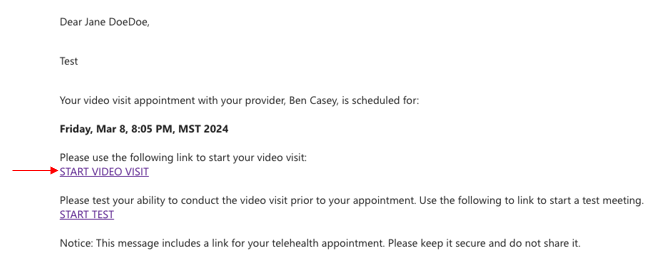
- See guide on getting started with Zoom.
- Audio or microphone not working? Audio troubleshooting article.
- Camera not working? Camera troubleshooting article.
- Having a different issue? View all support articles.
Please reach out to your provider or call (844) 697-8766
10 Tips for a Great Telehealth Experience
- Restart your device before a call. Restarting your device will create a better video connection.
- Video quality adapts to internet speed, faster internet connections will create a better experience.
- Sending and receiving video requires more resources. Old or slow computers may have a harder time processing the video. Try to use the newest device you can.
- If you experience poor quality, try lowering the resolution. This requires less data and creates a smoother video experience.
- Have headphones on standby and ready to use in case you experience an echo.
- A quiet and private environment is important so you can speak openly and freely. If possible, close the door and put a “do not disturb” sign on it.
- Avoid having bright light behind you, which can make it hard for your provider to see you.
- Create a space that is therapeutic. Supply yourself with a drink and a tissue box.
- Consider getting a stand for your mobile device so that you don’t have to hold it for the entire session.
- Look at each other and not the screen to create an authentic connection. Consider putting a post-it note over your face to minimize this distraction.
